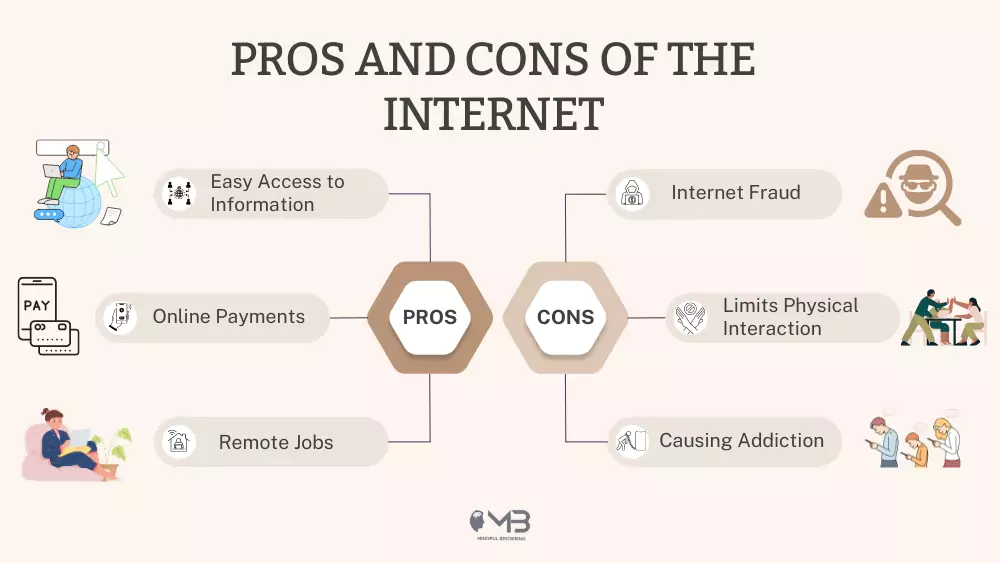The internet has multiple advantages, including ways to simplify our lives. However, this ever-expanding source of information can breed problems, such as distractions and procrastination. With its many options, websites, and advertisements, distractions are almost inevitable, and we may find ourselves trying to figure out how to stop wasting time on the internet.
According to a University of California report, 70% of employees in workspaces find themselves diverting from their original task within minutes of opening apps like TikTok on their phones, often succumbing to an endless cycle without minding the pros and cons of the internet. The seemingly innocent surfing that starts as a quick check can quickly turn into hours of wasted time. As per a survey conducted by Global Web Index of 2023, the usage of the internet varies from different age groups i.e. 16 to 64, however, the average time people spend online daily is almost near to 6.5 hours.
The following table shows the average screen time hours per age group in the US:
| Age Group | Screen Time |
| 8- to 10-year-olds | 6 Hours |
| 11- to 14-year-olds | 9 Hours |
| 15- to 18-year-olds | 7.5 Hours |
Global screen time usage statistics from 2013 to 2023:
| Year | Screen Time |
| 2013 | 6 hours 23 minutes |
| 2014 | 6 hours 20 minutes |
| 2015 | 6 hours 29 minutes |
| 2016 | 6 hours 46 minutes |
| 2017 | 6 hours 48 minutes |
| 2018 | 6 hours 38 minutes |
| 2019 | 6 hours 54 minutes |
| 2020 | 6 hours 58 minutes |
| 2021 | 6 hours 28 minutes |
| 2022 | 6 hours 37 minutes |
| 2023 | 6 hours 35 minutes |
So, how exactly do browsers exert this control? Read on to find out more.
7 Ways How Browsers Cause Serious Distractions and How to Minimize Them
1. Restrict Social Media Alerts a Big Distraction Tool

For many of us, probably even the whole world, life before social media was “limited.” Due to the invention of the internet, social media grew into the biggest source of news and events from every corner of the world.
Social media platforms are designed to keep users engaged with constant updates and interactions. Due to their inherent nature to try and keep users hooked, they rely on real-time and instant notifications. Although notifications are sometimes essential, we must admit they cause massive distractions.
A study led by Martin Pielot in 2013 found that each of their 15 participants received 63.5 notifications per day. Most of them came from messenger or email. Later in 2014, there was 53% increase as the number of notifications received was striking to 118.5 on a daily basis in just one year.
For instance, imagine you’re diligently working on a crucial project. Your browser pings with a notification about a new comment on your Instagram post. The moment you click to check the comment, you find yourself scrolling through your feed, exploring new posts, stories, and notifications.
What started as a brief distraction rapidly turns into an extended scrolling period, pulling you far away from your initial task. This seemingly innocent interruption can easily lead to hours of lost productivity. The unrestricted use of social media at workplace causes:
- 9.5% of productivity kills on a daily basis
- Take 23 minutes to refocus on work after using your favorite social media app
- 13% of total productivity of workplace is lost
Prevention: To limit or eliminate distractions from social media apps while using the internet, you can close the social apps and limit background activity. Some phones also have a “focus” mode, limiting notifications to only the app you are currently using. You can also create a social media schedule to control any unnecessary habits.
2. Consuming Irrelevant News Alerts Cause Significant Diversion

News alerts are one of the biggest reasons we need the internet, and they mostly come in the form of website subscriptions. They help us conveniently know what is happening globally through our phones, whenever and wherever we are. However, too many news alerts can cause significant distractions.
For example, while researching for a report, a news pop-up might suddenly grab your attention. You click on the alert and start reading about the latest headlines. What begins as a brief check for current events can quickly spiral into a deep dive into breaking news stories.
A report conducted by 3 researchers from Microsoft in 2001, revealed that instant messaging and notifications cause a decrease in task performance that eventually leads users to divert from their original goal.
The “detour” can derail your productivity as you get absorbed in the constant stream of updates, losing sight of your task at hand.
Prevention: You can avoid distractions from news alerts on your phone by muting notifications from news websites and social media accounts. Moreover, learning how to block websites on Android and iOS using various website-blocking extensions and apps could help you in the long term.
3. Sale Alerts are another Source of Wasting Time Online
Shopping through the Internet is one of the conveniences of the present era; however, it is replete with distractions. The online market has almost everything: clothes, gadgets, vacation destinations, etc. Suppose you are searching for a new pair of shoes and, all of a sudden, the browser or app provides you with information about ongoing selling offers and discounts on the search item. Shrugging off the flashy ads is no easy feat.
What was initially limited shopping enthusiasm can lead to hours of comparison shopping, searching for discounts, and exploring options. This flexibility can significantly delay your project, taking time away from completing your tasks.
Prevention: You can avoid the constant barrage of sale alerts by unsubscribing from market websites that give updates on items or by muting notifications from them when you use the internet.
4. Algorithm-Driven Content Recommendations
Algorithms are a part of the pros and cons of the internet because they showcase how much browsing has improved while simultaneously affecting users. The algorithms behind browsers and search engines are designed to keep you engaged by providing content that matches your interests.
When you constantly browse about a certain topic, say home improvement, your browser starts showing advertisements and information about related DIY services and products.
These algorithm-driven recommendations are designed to keep you engaged, often causing you to click away from your primary focus. The result is a constant bombardment of relevant content that tempts you away from your original purpose, stretching your browsing time beyond what you planned.
Prevention: To mitigate the influence of algorithms in your browser, apply privacy settings i.e, blocking cookies, and use browser extensions not only help to limit the tracking of your browser activity but also act as a shield, helping you avoid unwanted or harmful content online; ensuring that you engage with content is truly in your control.
Another way to enhance your online privacy and control is to use a VPN. If you’re using a Google Wifi network, you should explore Google Wifi VPN options. It can provide a seamless and integrated solution for protecting your browsing activity.
5. Endless Suggestions and Auto-Play Videos
Video platforms, especially YouTube, use features like endless suggestions and auto-play to increase user engagement. If you start watching tutorial videos on YouTube, but with the introduction of the automation feature, related videos pop up.
At times, you can find yourself watching a sequence of videos, say, those showing you how to meditate, each linked to the previous. Slowly by slowly, one after the other, these videos subtly make you drift away from the story you were initially meant to explore, distracting you from other important tasks.
Prevention: Switching autoplay features off on your browser and apps can help you avoid viewing the endless cycles of videos, regaining your focus and returning to the task you were handling before.
Also Read: Adopt Healthy Digital Habits and Reclaim Your Time
6. Email Notifications

Emails are mostly used as an official form of communication in workspaces but may sometimes be used among friends. Without curating email notifications only to alert you when important messages come in, you might subtly and slowly lose touch with your personal and work life.
Studies reveal that office workers spend over 65% of their time managing emails—answering, archiving, or deleting them. Surprisingly, 65% of these emails are not even addressed directly to them. The barrage of junk mail, being copied or blind copied on emails, and the endless cycle of brief, often redundant responses like “Thanks” contribute to a significant waste of time.
This constant stream of trivial email traffic clutters inboxes and diverts attention from meaningful work. To add insult to injury, employees may even carry their checking email tendencies back home, opening emails before even getting out of bed in the morning.
Prevention: Managing email notifications and categorizing emails from those that could be important to spam can help you avoid distractions. You can also limit email notifications to a specific time within the day, say working hours, so it doesn’t affect your time at home.
7. Unplanned Browsing Due to Auto-Fill Suggestions
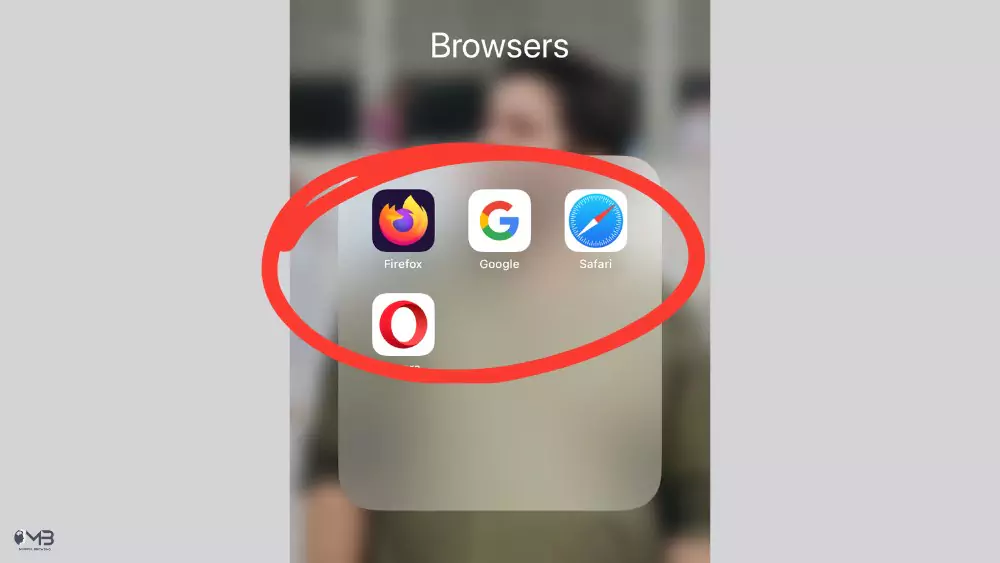
Browsers use autofill suggestions to find queries and improve the user experience quickly. However, this factor can also create unintended distractions. For example, auto-fill information appears based on your previous search results when you start typing a search query.
These suggestions can spark your curiosity and lead you in unexpected directions. You can search for topics or click on links that weren’t part of your original search intent. This unplanned browsing can further distract you from your original goals, extend your time online, and distract you from harder tasks.
Prevention: To avoid unplanned browsing and clicking on suggestions that could distract you, you should try using browsing apps designed for productivity. These apps will ensure your focus remains on the task at hand and block websites and ads not affiliated with what you are searching the internet for.
Conclusion
Understanding how browsers can hijack your focus is just the start. To regain control, you might also want to consider the broader implications of internet usage or how to stop looking at bad things online.
After knowing how the internet can cause distractions and negatively affect our lives, you can take proactive measures to reclaim your time and focus, ensuring your browser serves as a tool for productivity rather than a gateway to endless distraction.